Regenerating a Student's Test Ticket
You can regenerate a test ticket for a student who has already tested, but needs to take the test again. For example, if a student takes a test without the proper accommodations, you can regenerate the student’s ticket for the test so it can be taken with the necessary accommodations.
Within the Portal, you can regenerate a test ticket from the Testing Status window or from the Edit Student window.
Note: Regenerating a student’s test ticket deletes the student’s previous response.
Regenerating a Test Ticket from the Testing Status Window
-
To regenerate a test ticket from the Edit Student window, open the My Applications menu bar and click Manage Students from the Student Management menu. The Manage Students page displays.
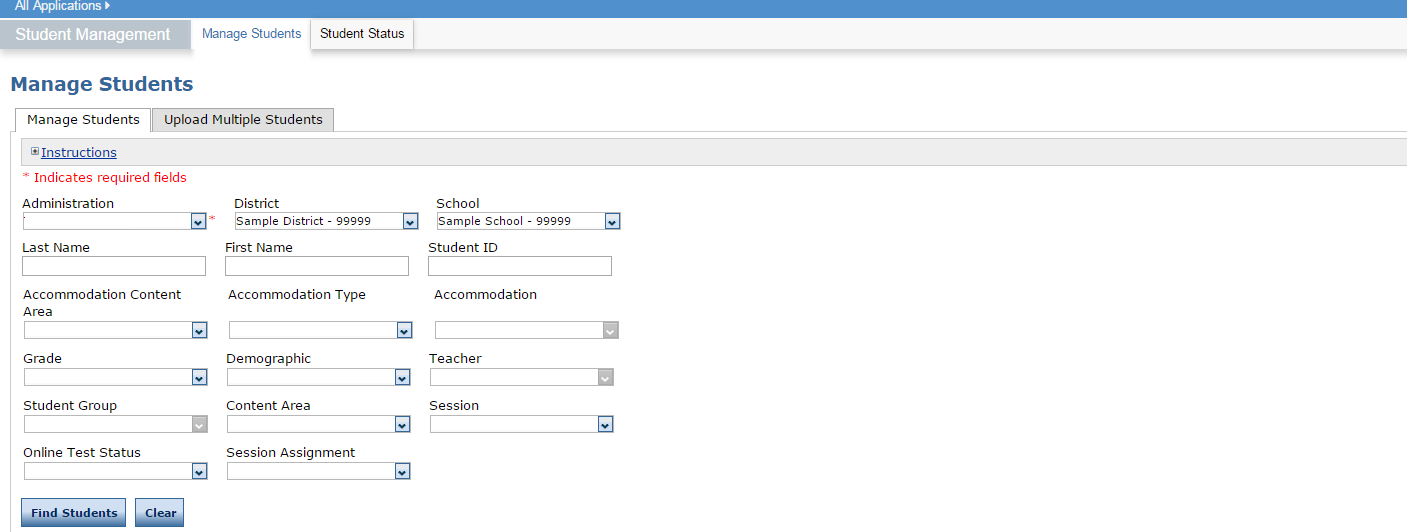
-
Enter your search criteria and click Find Students.
-
In the Actions column for the student, click the Edit/Print Ticket Status icon ( ). The Testing Status window displays.
). The Testing Status window displays.
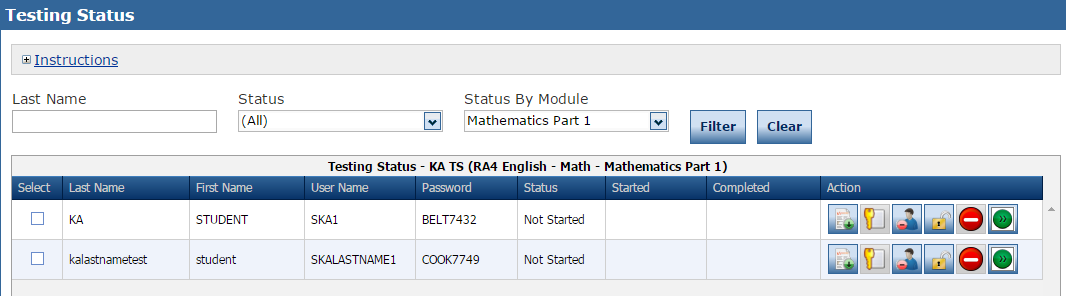
-
On the Testing Status window, click the Regenerate Test Ticket icon ( ) for the test session for which you want to regenerate the student’s test ticket.
) for the test session for which you want to regenerate the student’s test ticket.
-
When the Confirm Regenerate dialog box displays, click Regenerate Test Ticket to regenerate the student’s test ticket or Cancel to cancel the process.
Regenerating a Test Ticket from the Edit Student Window
-
To regenerate a test ticket from the Edit Student window, open the My Applications menu bar and click Manage Students from the Student Management menu. The Manage Students page appears.
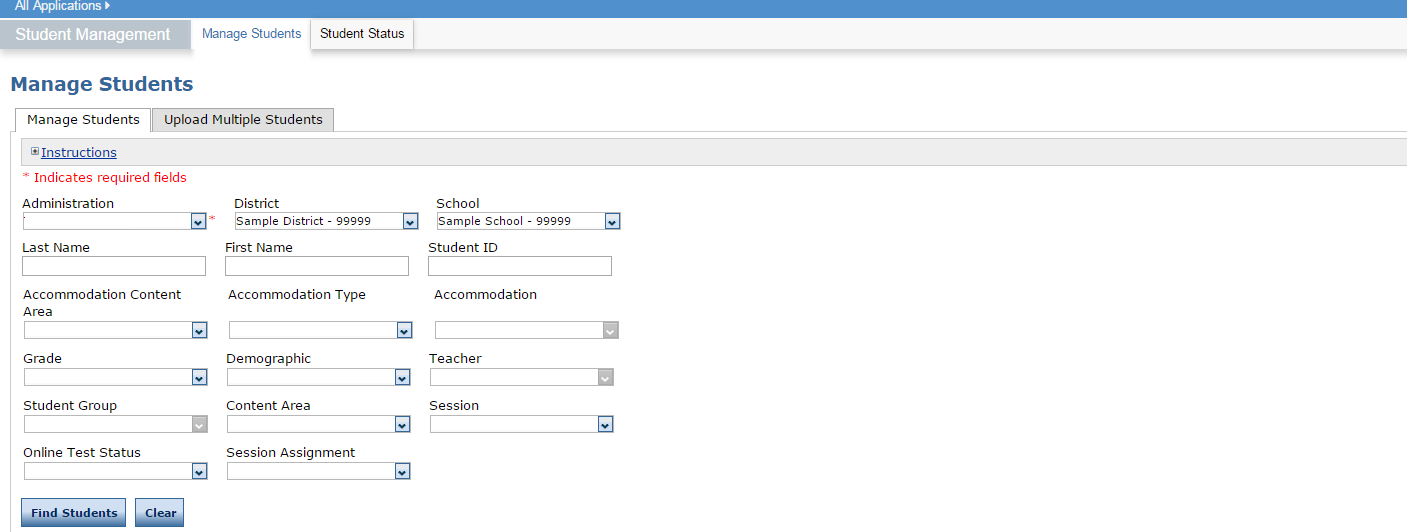
-
Enter your search criteria and click Find Students.
-
In the Actions column for the student, click the View/Edit icon ( ). The Edit Student window displays.
). The Edit Student window displays.

-
On the Edit Student window, click the Test Sessions tab. Then, click the Regenerate Test Ticket icon ( ) for the test session for which you want to regenerate the student’s test ticket.
) for the test session for which you want to regenerate the student’s test ticket.
-
When the Confirm Regenerate dialog box displays, click Regenerate Test Ticket to regenerate the student’s test ticket or Cancel to cancel the process.
![]()
![]() ). The Testing Status window displays.
). The Testing Status window displays.![]()
![]() ) for the test session for which you want to regenerate the student’s test ticket.
) for the test session for which you want to regenerate the student’s test ticket.