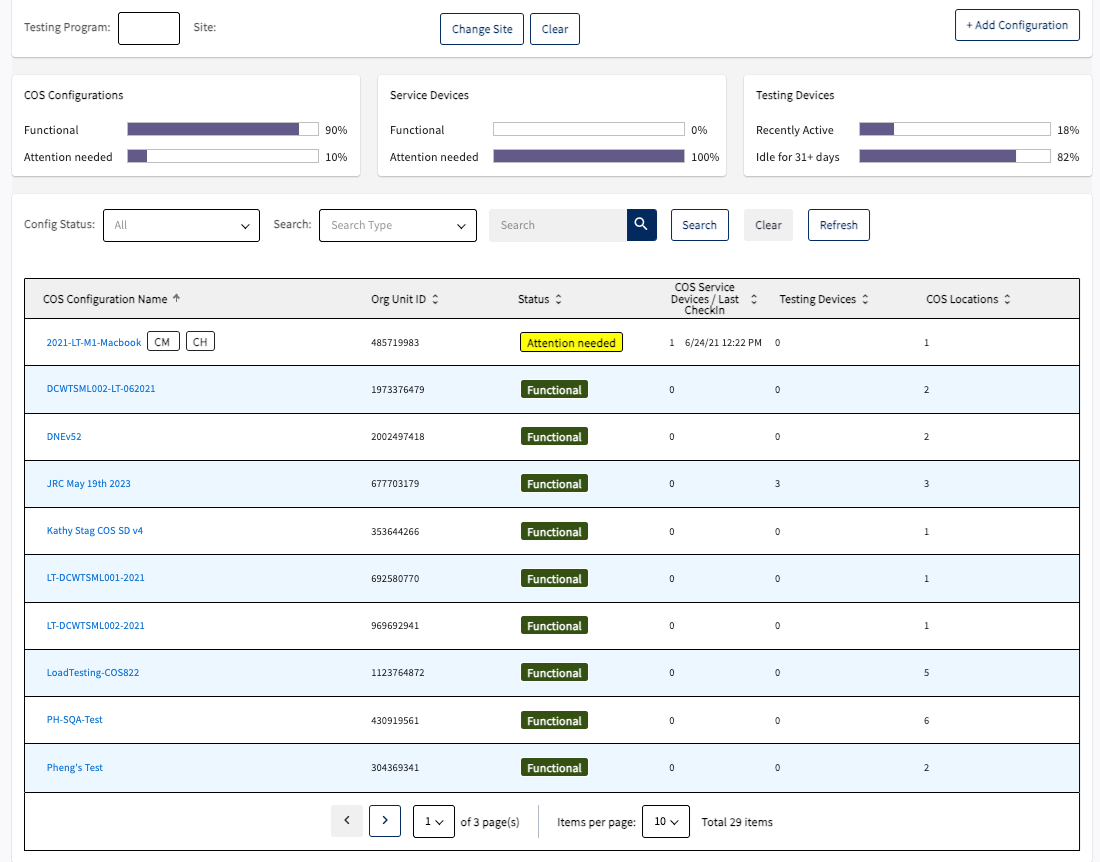
The COS interface offers a Dashboard that consists of multiple drop-down menus, fields, and buttons (see the image below).
More detailed information about the various parts of the COS Dashboard that are displayed follows the image.
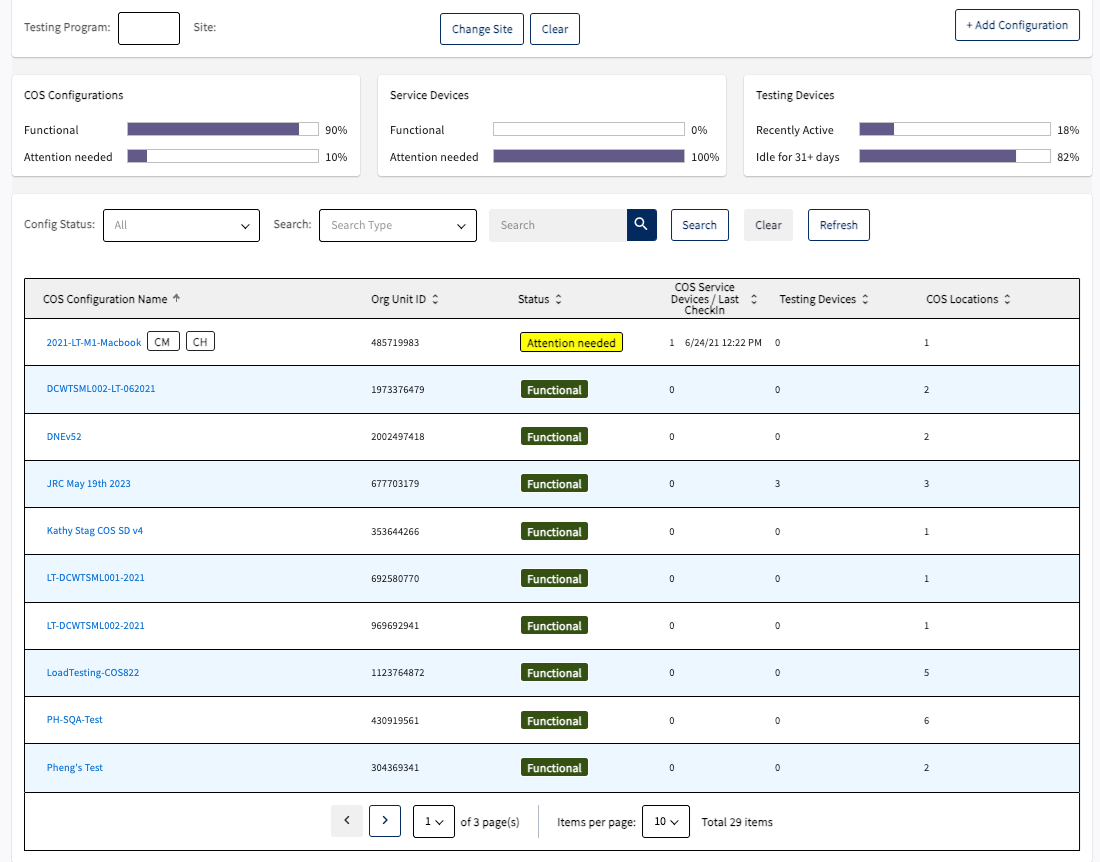
The Testing Program field allows you to select a testing program.
The Change Site field allows you search for and display a site within the testing program. After you have selected a Testing Program and Site, the COS Dashboard displays information about the COS Configurations, COS - SDs, and Testing Devices within that site.
The +Add Configuration button allows you to quickly create a COS Configuration for a group of Testing Devices.
The COS Configurations area of the Dashboard displays fields indicating the status of the COS Configurations within the site.
The COS Service Devices area of the Dashboard displays fields indicating the status of the COS - SDs within the site.
Using the COS Dashboard, you can review, monitor, and manage your COS Configurations, COS - SDs, and Testing Devices from a central location.
Related Topic